I didn’t do anything terribly noteworthy today, but I did make a surprising discovery while removing some 200GB of unneeded iPhone backups from my travel MacBook Air.
I searched for the best way to get rid of old backups – most of the hits were for old versions of Mac OS, using iTunes. Eventually, I found the method for current versions of Mac OS on HowToGeek.
They documented several ways to get rid of the backups – one, “Delete Backups from Storage Management”, didn’t need me to attach the phones to the computer, so that’s what I used. It’s easy: Click the Apple in the menu bar, click “About This Mac”, click “Storage”, click “Manage”, and wait for a while. When the computer calms down, click “iOS Files”, then select the backups you don’t need and delete them.
But when I looked at the “iOS Files” section, I didn’t just find the backups; I also found an installer for iOS 12.1 occupying 14GB of precious SSD storage – it’s from 2018, so I must have copied it to this Mac from one of my previous computers!
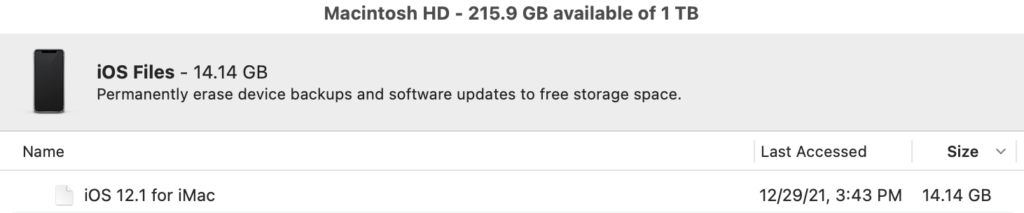
It’s gone now.
I wish real-world housekeeping was as easy.