We were able to visit the Doge’s Palace early this morning before it opened to the general public. Herewith, some photos.





















Red is love; blue is divine wisdom.














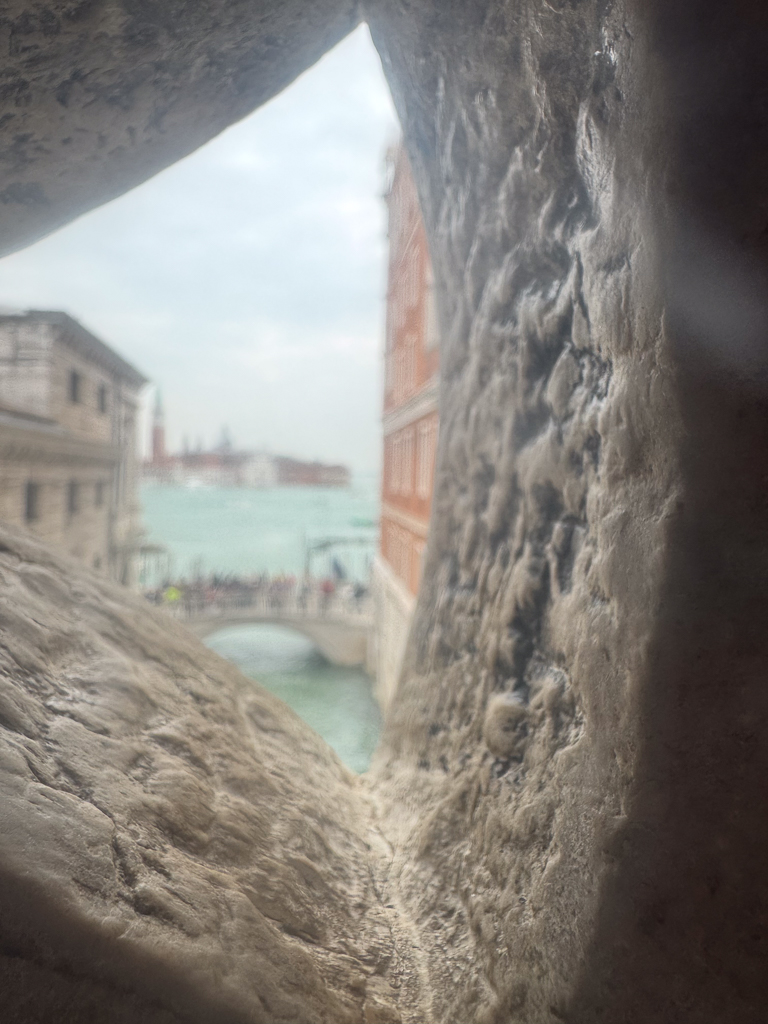











We were able to visit the Doge’s Palace early this morning before it opened to the general public. Herewith, some photos.



































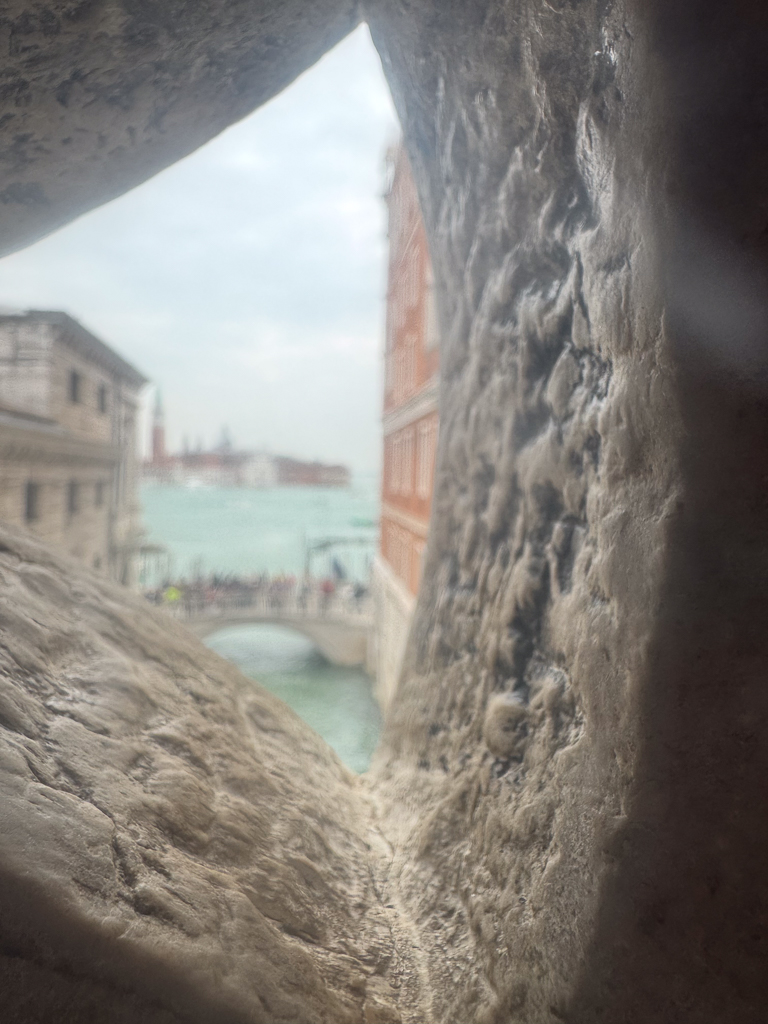











We left Milan before 7am, toured Verona for 90 minutes, had a wonderful lunch and tasting at Villa Serego Alighieri (no photos), and arrived in Venice to board the S. S. La Venizia about 4pm. We’ve taken a short sail across the lagoon and are docked for the evening. Here are a few highlights.
















