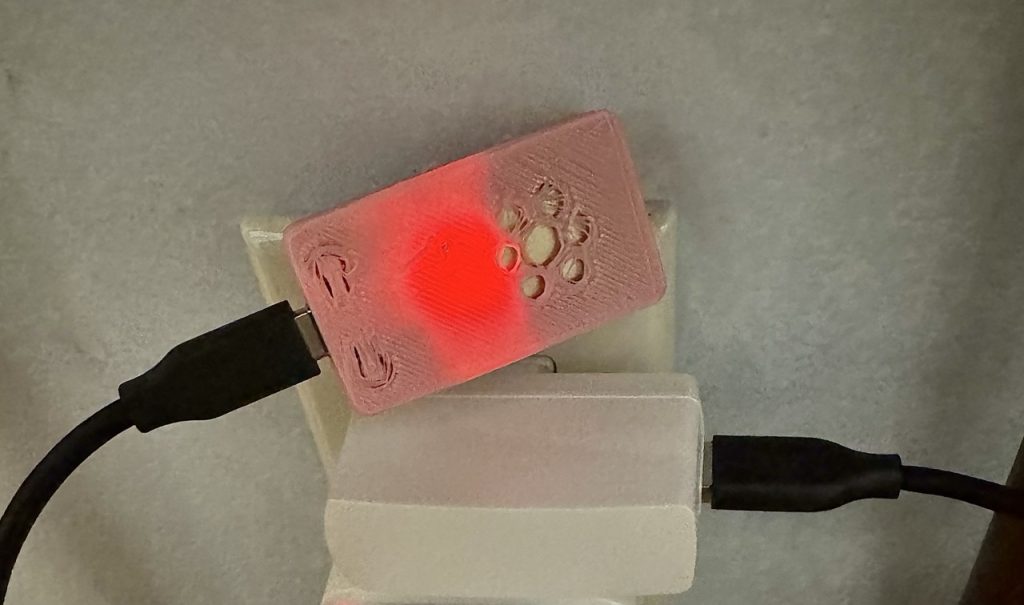Today is my birthday; I celebrated by staying off social media all day so far. It’s been relaxing.
I visited the Apple Store so they could clean out the USB-C port in my iPhone; of course I couldn’t resist looking at the new iPhones while I was waiting, but I left with my trusty iPhone 15 Pro and no regrets.
I also stopped by the Los Gatos Library to pick up the ESP32 case I had them print for me on their 3D printer.
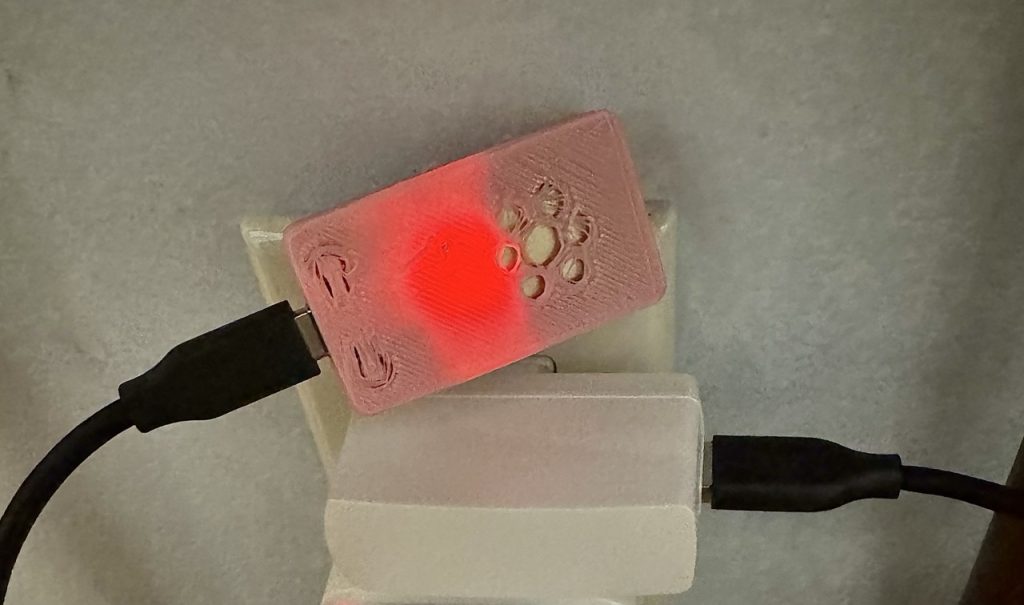
And I took advantage of my Starbucks birthday reward for the first time in a few years – it was easier when it was valid for a week on either side of my birthday instead of only being valid on the day itself.
I should stay off social media more often…but I’m going to head over to Facebook now to wish my birthday buddies a Happy Birthday while it’s still the right day!