Diane spent the whole day on Zoom in the office at her Pixels 2 Pages session; she’s created several pages for the book she’s going to make about our trip to Greece in 2018, and she’s been learning new tricks to make the book more interesting and vibrant.
I haven’t done any photo editing for the last two days because I haven’t been in the office. I guess I could have brought my computer into another room, but I didn’t; instead, I did something I’ve been considering for a while. I went to the Apple Store and picked up a Magic Keyboard and Pencil for my iPad. I had planned to go to Costco, but it turns out that the IBM discount is slightly better than Costco’s price, and there is a lot less crowding at the Apple Store. I ordered online and was able to pick it up a couple of hours later – I spent about four minutes in the store and it was, as promised, a touchless experience.
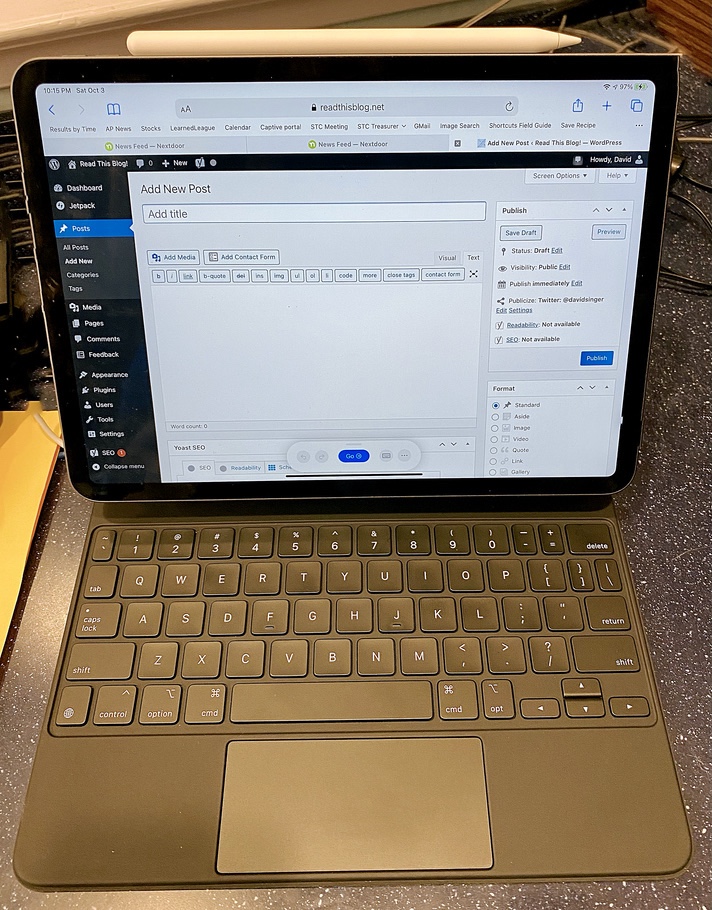
Getting used to the keyboard has been pretty easy (though I expect to swear at it a lot if I try to use it to do any text editing with Vim, since there’s no escape key), and having a trackpad has been nice when I’ve remembered it’s there. The keyboard is definitely crisper than the Logitech K380 I’ve been using, and that’s a point in its favor.
I’m not nearly as comfortable with the pencil; when I was considering getting it, it was mostly with the idea of using it for photo editing, and I haven’t tried that yet…until just now, when I realized I needed a photo to post with this blog entry. I used Pixelmator Photo to edit the photo and used the pencil to get rid of the wires on the desk; I need to learn how to do a better job, though, because the iPad doesn’t really have a jagged left edge. It was a lot easier using the pencil than it has been when I’ve tried doing fine editing with my fingers; I do wish I could use it on the Mac, too.
I have 14 days to decide what to keep and what to return. The return process is supposed to be touchless, too. We’ll see.