And there was coffee! The old Hario grinder still works, and the new grinder works even better.
I wish I could say the same about other technology; after posting last night, I discovered that Time Machine had stopped working on my office computer – 10 days ago. And that the Time Machine partition couldn’t be repaired. The other two partitions on that disk seem OK, but it’s a 3-year-old disk, so I’m not terribly surprised that it needs replacing.
I’d had good luck with Western Digital My Passport drives of late, so we bought one at Office Depot. I hooked it up, reformatted it to APFS, and began to copy my first batch of files to it. It made clicking noises and the system complained about write errors. Lots of them.
OK, some drives are bad out-of-the-box; that’s one reason I prefer to buy them in person. Back to Office Depot for a no-hassle swap.
The copy process goes smoothly for 20 minutes. Then I think I hear a click. But there are no errors shown on the log, so I let it keep going. There were more clicks. And more errors – things like “could not stat file” (on new drive). This is not a good sign.
I thought I might have a bad cable, so I hooked the drive up to a known good cable and restarted the copy. More errors.
I moved the drive to the Mac I really want to use it on, connecting it directly to the system instead of through a USB hub. The drive shows up in Disk Utility as “USB External APFS Physical Store” and as an uninitialized “AppleAPFSMedia” volume. Which I can’t initialize.
I installed the Western Digital utilities, ran a complete drive scan, let it completely erase the disk, and I was then able to reformat it as APFS using the normal Mac Disk Utility program.
I’m trying the copy again; so far, no errors, but it’s going to take several hours – and then I have another partition to copy. And then I can set up Time Machine again.
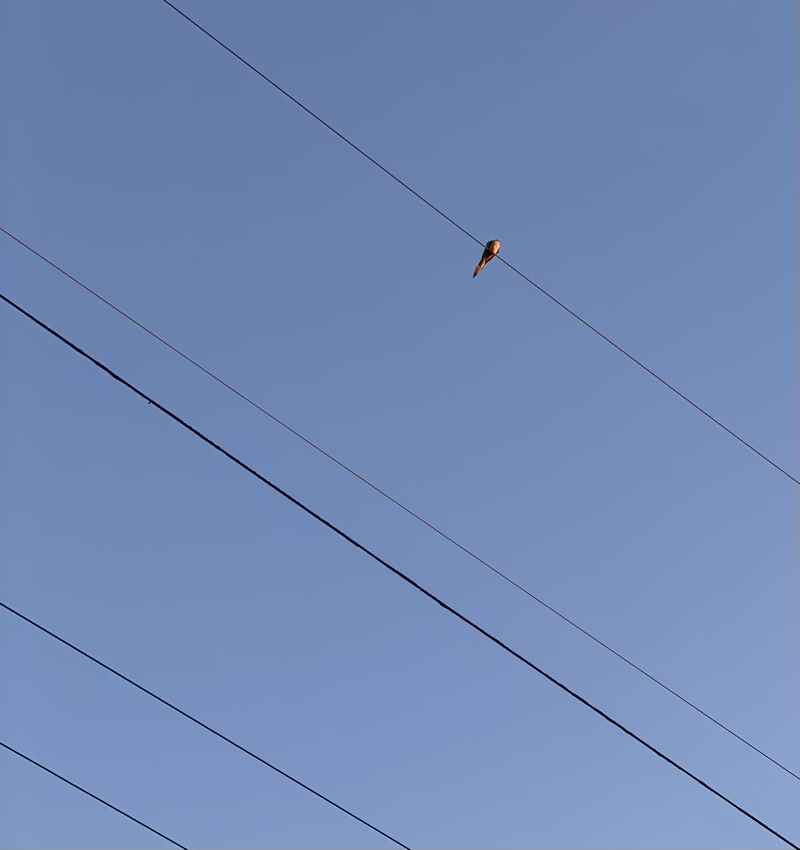
In the middle of this whole process, we took our evening walk and saw this bird – I liked the way it was illuminated by the soon-to-set sun.