We’d planned to take a walk with the Striders this afternoon, but it was pouring down rain when the time came to leave our nice warm house – and even though we had the proper clothing, we didn’t have the proper attitude and stayed home.
I decided that it’d be a good idea to use that time to keep working on photos, but when I sat down at the computer (an M1 Mac mini) and started typing, nothing happened. I tried to log in remotely and failed at that, so I held the power button down to force a restart.
No chime. Nothing on the screen. But the white light was on at the front of the machine, so I knew it had power.
I tried a few times without success; I couldn’t get the computer to boot to the recovery system, either. It was time for a web search, which brought me to r/applehelp – and that took me to Apple’s instructions on reviving a Mac with Apple Silicon.
I had to install the Apple Configurator on my laptop (luckily, I have multiple machines!), and then I followed the instructions – it took several tries to get the Configurator to see the mini, but eventually, I got there and started the “revive”. Half an hour later, I got an error message: “The System cannot be restored on this device. The device is not connected.” And sure enough, it had vanished from the Configurator.
It was time for professional help – Apple’s chat support person set up a phone call with a tech, who very patiently worked with me to figure out what was happening. The first step was to disconnect everything I didn’t need from the computer and try to boot it – and it worked, though I had problems with the wireless keyboard and trackpad. I found a wired keyboard and mouse and kept going – she had me reconnect devices one at a time and reboot – more than an hour later, we found the culprit: my Time Machine drive, a Western Digital 4TB My Passport.
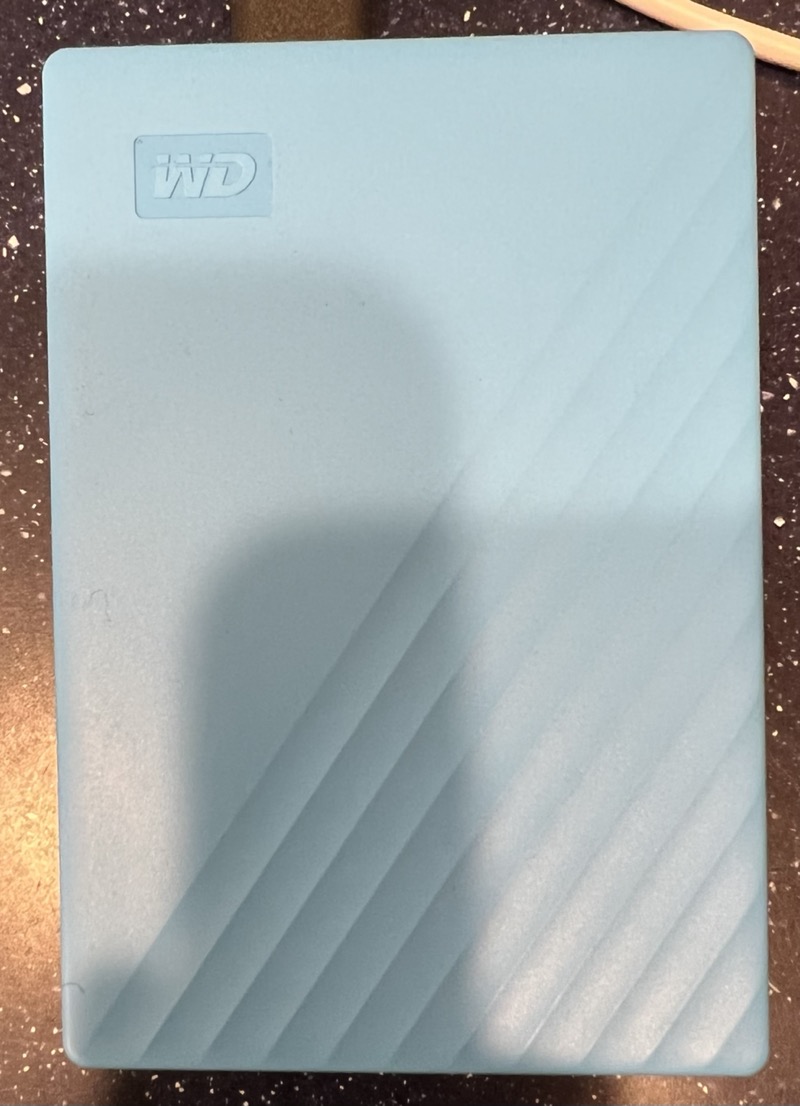
It probably would have taken less time to find the problem if my cabling were better organized and better labeled – I found cables which were plugged into the computer or the hub or the monitor which had nothing attached to the other end! Cleaning up the cables and labeling them is a project for tomorrow. As is returning the bad drive to Western Digital for replacement under warranty.
Maybe having backups is overrated.